UPDATE: This “Journey” is on pause, as I’ve switched positions and I currently don’t actively work with Azure Pipelines. 🔗
As a first and most broad idea of what a pipeline is, I like to think of it as the filler between developing and delivering your software. A “piece” that aggregates and performs every necessary action/procedure (or at least most of them) to take your code up to the final product (an app, a library, a website, you name it). The most amazing part is that it can be as simple as performing a build to ensure that your code compiles, and grow as your needs, ending up being something like:
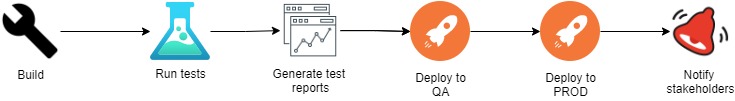
Pipelines have many different uses 🔗
Notice that at the beginning I said “first and most broad idea”.
The reason why I said it is that pipelines can be used for things other than build/deploy. You can use a pipeline to run on a PR and change the state of a workitem of your board, to send an email whenever there’s a PR. You can also use a pipeline to generate infrastructure, manage your git code (create PRs, merges, etc) and many other things.
The goal 🔗
My goal with this series of posts (a journey) is not only to show you how you can set up a simple pipeline for your project(s), but also to keep showing you how you can grow and some of the amazing things that can be done through pipelines.
This blog post can be seen as the intro and entry point to check for everything that I write about pipelines (mostly azure pipelines).